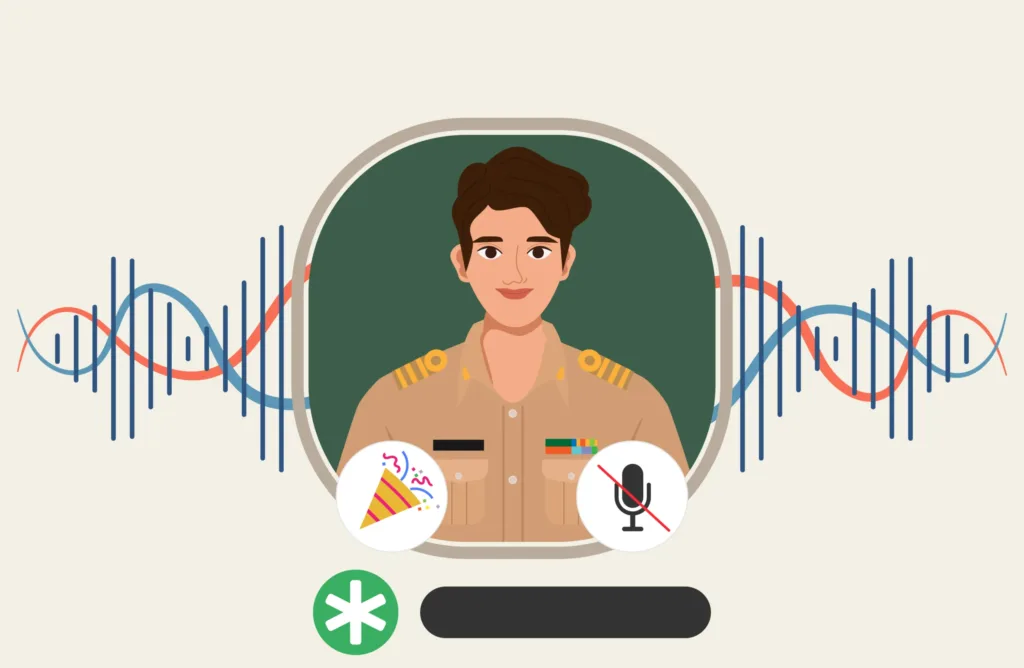
Are you tired of the same old boring phone conversations? Are you looking to add a little excitement and humor to your calls? Look no further! With the Avatar Soundboard, you can transform your voice, play hilarious sound effects, and create unforgettable prank calls that will leave everyone laughing.
Gone are the days of using traditional voice changers that sound robotic and unnatural. In the age of artificial intelligence, advanced AI-enabled tools ensure that your voice modifications are seamless and realistic.
Whether you want to sound like a celebrity, a cartoon character, or even an alien from another planet, this blog will help you how to deploy an avatar soundboard for calling.
What is Avatar Soundboard for Calling?
To deploy an avatar soundboard for calling, the first thing first is to understand what is avatar soundboard for calling and how it works.
Basically, an avatar soundboard for calling is a software tool that enables users to interact with an AI-generated or pre-recorded digital avatar using audio clips during phone calls.
It’s an interesting way to enhance and personalize telephonic conversation by allowing users to communicate with an avatar through a collection of audio responses or soundboard buttons.
This type of soundboard is often used for entertainment purposes, allowing users to trigger funny or iconic lines from a character. Here’s a simplified step-by-step guide to creating an avatar soundboard.
To deploy an avatar soundboard for calling the major steps include project planning, defining the appropriate requirement, choosing the right software platform, developing the application, creating a custom avatar, implementing call integration, testing, and deployment.
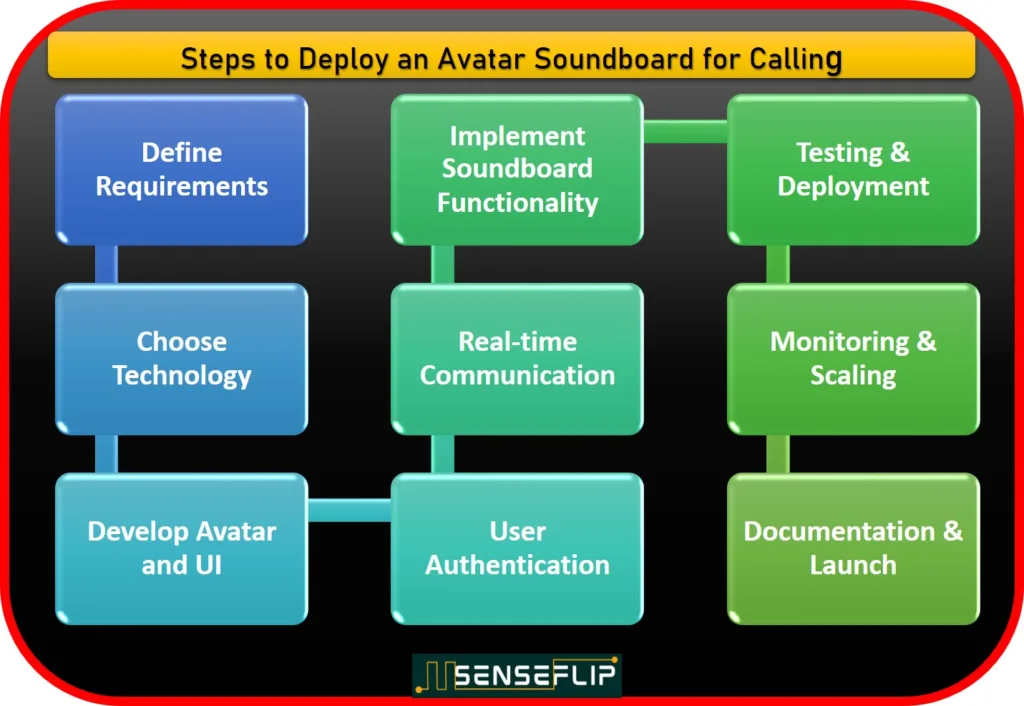
To deploy an Avatar Soundboard for Calling the first step is to follow define the requirement and determine the level of interactivity and type of avatar you want to use to make the interactive call.
Once the right requirement is defined, the user must explore the options to choose the right platform to deploy an avatar soundboard for calling.
Depending on your technical expertise and the desired complexity of your avatar soundboard, you have a few options:
If you have a good hold on web development, you can create a web-based avatar soundboard accessible through browsers. You should be skillful enough in HTML, CSS, and JavaScript.
If you are a tech buddy with the skill of mobile app development then yes, you can choose platforms like iOS (Swift) or Android (Kotlin or Java) for development.
Integrate your avatar soundboard into existing communication apps like Skype, Zoom, or messaging platforms. This requires API integration and potential partnership agreements.
If you want to modify the avatar’s voice to make it distinct and unique, you can consider voice modulation software for example VoiceMod and MorphVOX.
For mobile apps or web-based solutions, you’ll need a call soundboard app that allows users to trigger audio clips during phone calls. You can develop a custom app or use existing app development tools.
If you want to enable more dynamic interactions, you might incorporate Natural Language Processing (NLP) technology. A commonly used Platform like Google Cloud Speech-to-Text or IBM Watson Speech-to-Text can help your avatar understand spoken language.
Ensure that the voice modulation software, call soundboard app, and any other tools you’re using are compatible with each other and with your chosen development platform.
Step 2: Creating Custom Avatar Sound Clips and Effects
The next step to deploy an avatar soundboard for calling is creating custom avatar sound clips and effects involves recording and editing audio to produce unique and engaging responses for your avatar soundboard.
You need to determine the scenarios and interactions for which you need custom sound clips. Decide on the tone, style, and content of each response based on your interest, should it be informative, humorous, or interactive?
You can also spend some bucks to deploy an avatar soundboard for calling and make it more like a pro then get the necessary recording equipment, such as a good-quality microphone, pop filter, headphones, and a quiet recording environment.
If you have a limited budget, then choose voice pocket-friendly recording software that suits your needs. Some popular options include Audacity (free and versatile), Adobe Audition (professional), and GarageBand (for Mac users).
Once the above-said setup is done then depending on your avatar’s concept, you can either record your voice or use text-to-speech (TTS) technology to generate the responses. I’d suggest generating a mixed response including Voice acting that will add a human touch, and while TTS might produce more flexibility in real-time interactions.
Record the audio and most importantly edit it carefully to remove the background noise and adjust the volume level to make it consistent.
Here you are almost done with the second step to deploy an avatar soundboard for calling except the important thing to consider that is depending on your avatar’s character, you can enhance effects like pitch shifting, reverb, echo, or modulation using voice recording software or dedicated audio plugins.
Step 3: Integrating the Avatar Soundboard with Your Phone or Calling App
The next critical step to deploy an avatar soundboard for calling is integrating the avatar soundboard with your phone system or calling app which can ensure that you can easily access and interact with the avatar during calls. Here’s a step-by-step guide to help you with the integration process:
If integrating with a third-party communication app to deploy an avatar soundboard for calling
- If integrating with a third-party communication app, check if they offer APIs that allow you to integrate your avatar soundboard. Some platforms provide SDKs and may offer pre-built components and tools for seamless implementation.
- For web-based solutions, you can use webhooks to establish communication between your avatar soundboard and the phone system.
- Ensure that your avatar soundboard is compatible with various operating systems (iOS, Android, Windows, etc.) and browsers if it’s web-based.
If you’re developing a standalone app or custom phone system to deploy an avatar soundboard for calling
- Use the appropriate programming languages and tools for your chosen platform.
- Integrate the avatar soundboard’s interface into the call UI to make it easily accessible during phone calls.
- Set up audio routing to ensure that the sound clips are played correctly through the user’s device during the call.
If you’re integrating with existing communication platforms, to deploy an avatar soundboard for calling
- Obtain necessary API keys, credentials, or access tokens from the communication platform provider.
- Implement API calls to trigger the avatar sound clips based on user interactions during calls.
- Ensure you are handling proper user authentication and authorization securely to protect user data.
Step 4: Testing and Calibrating the Avatar Soundboard for Optimal Performance
The final and essential step to deploy an avatar soundboard for calling is to testing and calibrate the avatar soundboard to achieve the flawless output of your project.
Here’s how to perform testing and calibration to deploy an avatar Soundboard for calling and optimal performance:
Test the sound quality of the audio clips to ensure the factors that the output is clear, free from distortion, and pleasant to hear. Try to eliminate for any background noise, echoes, or other audio artifacts.
Calibrate the volume levels of the audio clips to ensure they are consistent and appropriate. Avoid having clips that are too loud or too quiet, as this can impact user experience.
Test the avatar soundboard in real-time scenarios to ensure that the audio clips play without delays or interruptions. This is especially important during active phone calls.
Make sure your soundboard offers a diverse range of responses that cover different tones, topics, and interactions. This adds depth and engagement to user interactions.
Test the user flow within the soundboard interface. Ensure that users can easily navigate between different soundboard buttons and that the interface is intuitive.
Test the avatar soundboard on various devices, operating systems, and browsers to ensure compatibility. Verify that it works smoothly across different platforms.
Conduct beta testing with a small group of real users. Collect their feedback on the overall experience, sound quality, ease of use, and any issues they encounter.
Listen to each audio clip carefully and fine-tune any voice modulation, effects, or post-processing applied to them. The goal is to create responses that match the avatar’s personality and enhance engagement.
Encourage users to provide feedback on their experience with the avatar soundboard. This can help you identify areas for improvement and address any issues that arise.
If your avatar soundboard supports multiple languages, test each language to ensure accurate pronunciation and cultural appropriateness.
Ensure that the soundboard interface and audio responses are accessible to users with disabilities. Implement features like text-to-speech for buttons and compatibility with screen readers.
Provide clear instructions for users on how to navigate and interact with the avatar soundboard. This can help them make the most of the experience.
Integrate the soundboard’s user interface in a way that doesn’t disrupt the primary call interface. It should be easily accessible but not obstructive.
Provide clear documentation for users on how to access and use the Avatar soundboard during calls. Also, offer user support in case of any issues.
Once integrated, launch the avatar soundboard feature and closely monitor its performance and user engagement. Be ready to address any technical issues that may arise.
Key points need to consider to deploy an avatar soundboard for calling
To engage in dynamic conversations with digital avatar create a from a wide range library of responses that match your mood and topic.
Make sure that the sound clips are clear and play without delays or interruptions. this will enhance the audio quality and latency.
The audio clips should be meticulously crafted to ensure crystal-clear sound quality.
Design a user-friendly interface that should be easy to navigate through different response categories.
Conclusion
Deploying an avatar soundboard for calling and Integrating the avatar soundboard with your phone system or calling app requires technical expertise and attention to detail. Make sure to thoroughly test the integration before making it available to users to ensure a smooth and enjoyable experience.
Thorough testing and calibration are essential for creating a polished and enjoyable avatar soundboard experience for users. Regularly review and update your soundboard based on user feedback and changing requirements to maintain high-quality interactions.
Disclaimer
Before using the Avatar Soundboard, I would recommend going through and adhering to all applicable laws and regulations in your jurisdiction. Respect the rights and privacy of others while using this tool. I encourage you to use the Avatar Soundboard responsibly and considerately. Prank calls or any activities that infringe upon others’ rights are not supported or condoned.
FAQs
What are the advantages to deploy an avatar soundboard for calling?
The advantage to deploy the avatar soundboard for calling are scalability, consistency, reduced labor costs, language adaption, personalization, data collection and analysis, experimental interaction, less emotional stress and many more.
What are the legal requirements need to adhere to while using the avatar soundboard for calling?
The general guidelines that you need to adhere to while using the avatar soundboard for calling are, consent, your local privacy laws, recording laws, deceptive practices, harassment, and abuse, consumer protection laws and ethical consideration.

Скоро возводимые здания: прибыль для бизнеса в каждой составляющей!
В современной действительности, где время – деньги, скоростройки стали реальным спасением для экономической сферы. Эти современные конструкции обладают солидную надежность, финансовую эффективность и быстрый монтаж, что дает им возможность наилучшим вариантом для разных коммерческих начинаний.
[url=https://bystrovozvodimye-zdanija-moskva.ru/]Быстровозводимые здания из металлоконструкций цена[/url]
1. Срочное строительство: Минуты – основной фактор в финансовой сфере, и быстровозводимые здания обеспечивают значительное снижение времени строительства. Это особенно выгодно в условиях, когда срочно требуется начать бизнес и начать получать прибыль.
2. Экономичность: За счет совершенствования производственных процессов элементов и сборки на площадке, бюджет на сооружения быстрого монтажа часто оказывается ниже, по отношению к обычным строительным проектам. Это способствует сбережению денежных ресурсов и получить лучшую инвестиционную отдачу.
Подробнее на [url=https://bystrovozvodimye-zdanija-moskva.ru/]https://www.scholding.ru[/url]
В заключение, быстровозводимые здания – это превосходное решение для бизнес-мероприятий. Они включают в себя ускоренную установку, финансовую выгоду и устойчивость, что дает им возможность оптимальным решением для профессионалов, стремящихся оперативно начать предпринимательскую деятельность и обеспечивать доход. Не упустите возможность сократить затраты и время, наилучшие объекты быстрого возвода для вашего предстоящего предприятия!